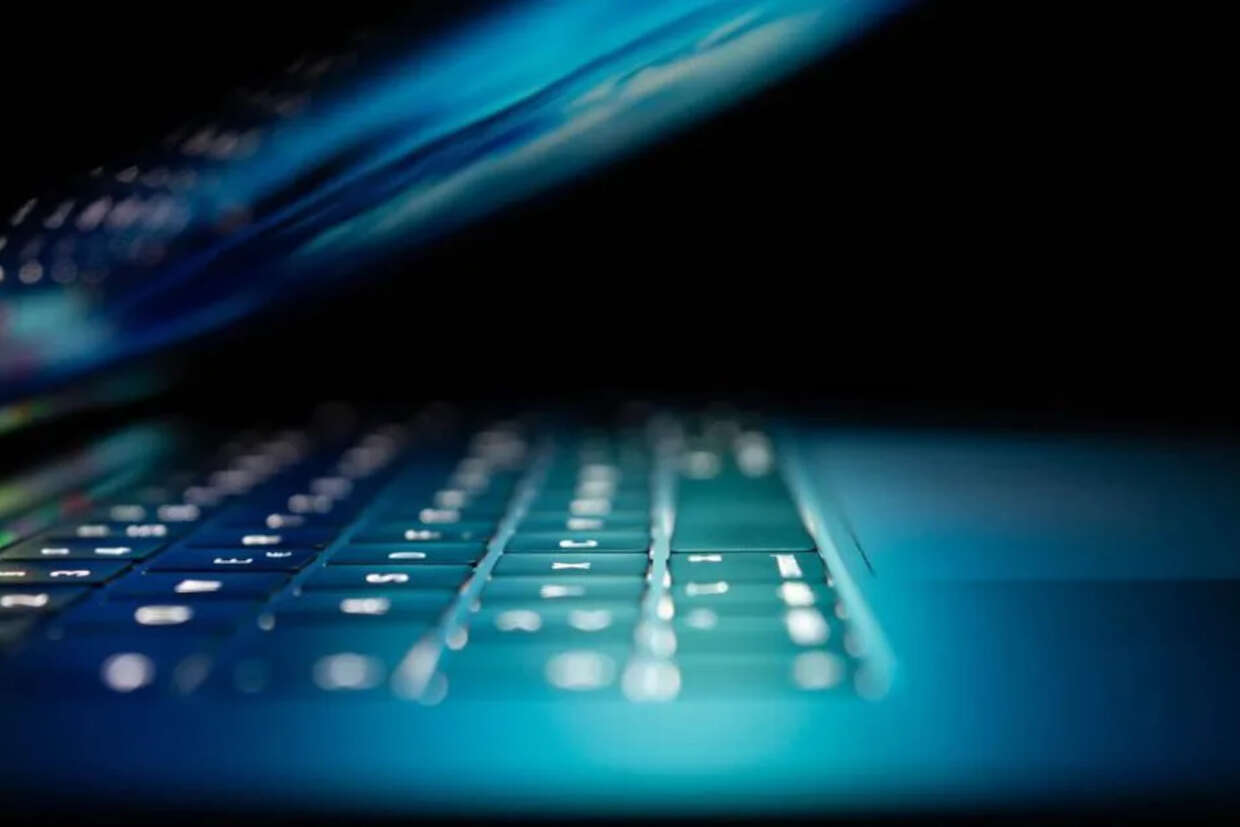Two key elements of digital media management are uploading content and adding metadata. Neither of these tasks are particularly difficult, but they can be time consuming to do right – and your search is only as good as your metadata.
The Imagen platform has a range of tools to help speed up or even automate these processes, saving precious time and resources.
At the point of ‘ingest’, you have several ways of uploading content. You can, of course, do it manually via a web browser, either individually or in batches. Alternatively, you can set up a watched ‘hot folder', where any newly added content is automatically uploaded, along with its metadata, and placed into any workflows you have set up. You can also have automatic ingestion from a specified storage device or from Dropbox and OneDrive, directly into your library.
To make things easier, Imagen also supports a range of content and file types, covering video, audio, images and documents, so you don’t need to worry about converting them beforehand. It handles native Adobe file formats from Photoshop, Illustrator and Flash, while embedded image data, such as EXIF, IPTC and XMP, is automatically extracted and stored as a searchable file.
Capturing live streams
Live streams are handled just as easily. You just need to link the live feed to your library using Real-Time Messaging Protocol (RTMP). This is a TCP-based system that maintains a persistent, low-latency connection, ensuring the video stream is securely captured in its entirety. Once the stream ends, it’s stored in your library like any other video file.
As we’ve discussed, metadata is vitally important for the discoverability of content. Without the right tags and descriptions attached to a file, it might never turn up in searches. Again, there are multiple tools available to accelerate adding metadata, from helpful utilities for manual tagging to completely automatic systems.
Fast tagging with Media Logger
Even if you have to enter the information by hand, Imagen provides a wide range of rich tags, from time-based descriptive metadata to spatial annotations, enabling you to tag an area of an image, or even track a person or object over time. You can also mark out chapters in a video, add star ratings or specify geo-location data, so you can search for content using a zoomable map.
Imagen’s Media Logger is a clever tool for quickly adding time-based data. A set of user-defined words, phrases or emojis is added to a grid and, as the video plays, you simply click on the relevant button to match the on-screen activity.
It’s ideal for indexing long-form videos, such as a sporting event in which similar actions are repeated, or noting the camera angles and close-ups of a music concert. The media logger is especially useful for live streams, where adding typed annotations in real-time is impractical.

See how Imagen works
Getting into the (work)flow
Once you’re used to the process of uploading and tagging, the next step is to deploy Imagen’s built-in workflow editor, which enables you to create your own bespoke automated systems.
The editor uses a simple drag ‘n’ drop interface to create a network of nodes, with core elements that include an image converter, video transcoder, annotation creator, social media publisher and so on. So, if you find yourself performing the same repeatable tasks, you can build a workflow to take the drudgework out of it.
The impact of artificial intelligence
Better still, lazy loggers can get Imagen’s artificial intelligence to do some of the work for them. If you’re uploading a speech or spoken presentation, the automatic speech-to-text function can create a transcription of the dialogue. This is broken into bite-sized chunks, enabling you to search for specific words or phrases. The feature works in a number of European languages plus Egyptian Arabic, simplified Chinese, Japanese and Russian.
Artificial intelligence is also brought to bear with Imagen’s facial detection system, which can detect faces in your image library. Once you’ve tagged a few clear shots of particular people, you’ll be able to find them in future searches, even if they’re not referenced directly in the metadata.
And as AI becomes an ever more integral part of the Imagen platform, you’ll see it used for ever more ingenious tagging and search functions, making archiving your content faster and even easier.