Make your content infinitely more discoverable in the cloud.
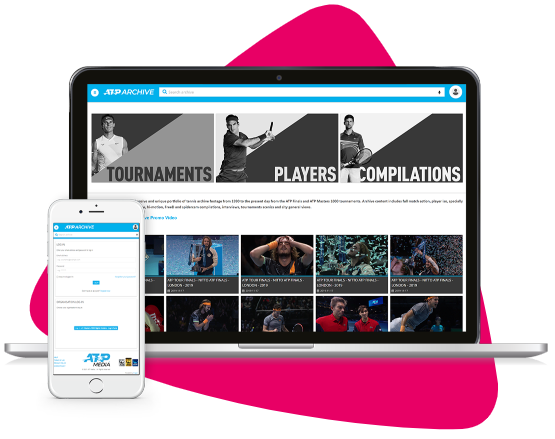
Making content requires considerable time and resources. But it can be hard for content creators to find the media they need when it is hidden in difficult-to-access storage devices.
Limiting access to content reduces the value that can be derived from it now, and in the future.
Imagen’s cloud-native video library enables content to be accessed by anyone, anywhere in the world. Imagen stores, enriches, and catalogues content using industry-leading transcoders, ingest workflows and AI recognition. So, your live, near-live and archive content can be used and reused with ease.
Imagen can be set-up for complex infrastructures, creating parent and child sites. You set up the appropriate relationships and access controls, but only store content once.
Imagen’s best in class search engine paired with tools for granular metadata enables content to be found instantly.
Remove the risk of losing critical media.Ingest content and live feeds automatically into Imagen’s cloud archive.
Our granular permissions give admins complete control, so the right partners get the right content at the right time.




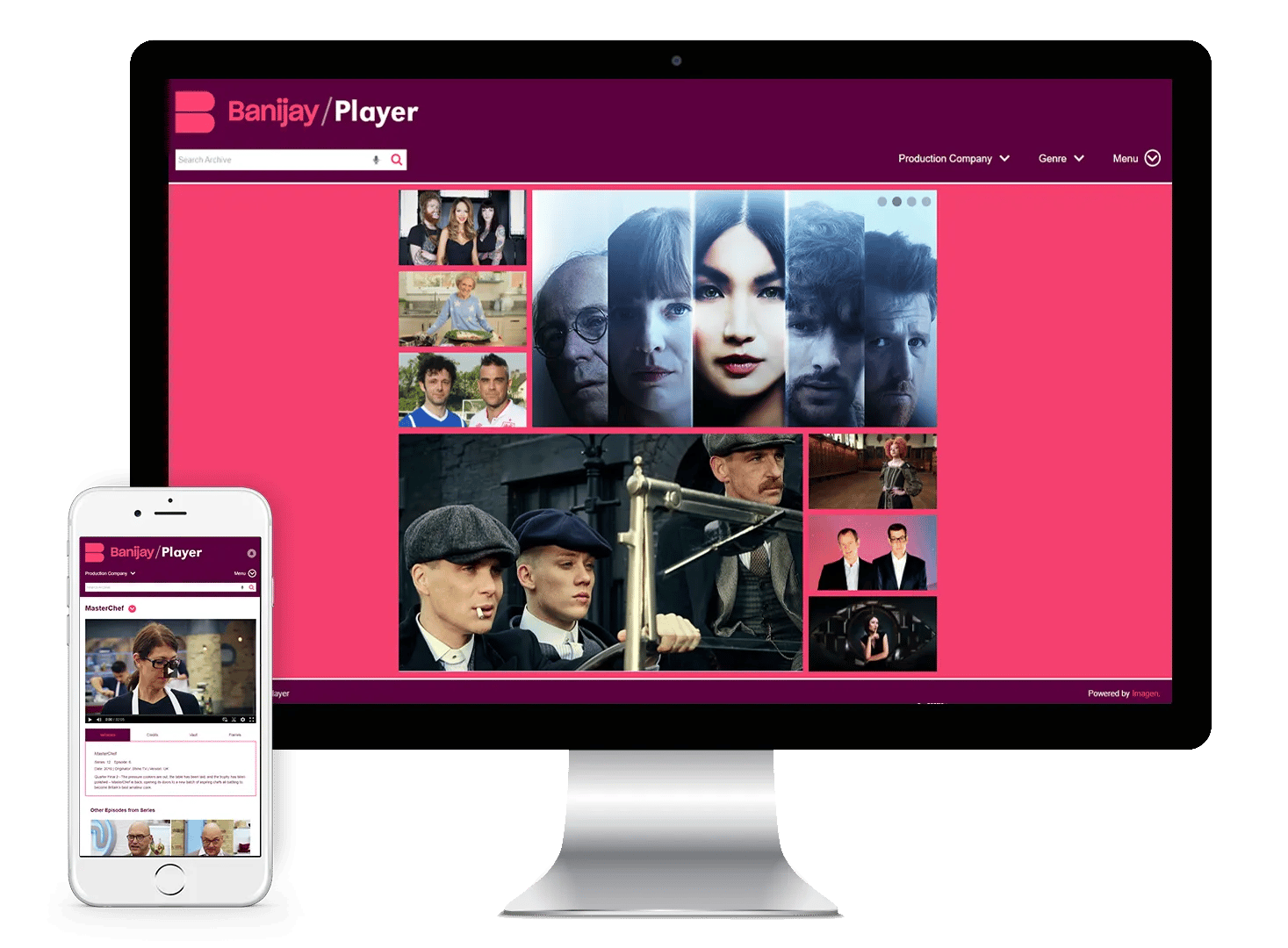
From securely managing sensitive media to delivering broadcast-quality sports coverage around the world, Imagen is as varied and flexible as our customers need it to be. Here’s how a few of them use Imagen to unlock value from their video.
“Imagen provides a glossy, fully searchable and easy-to-use system.”
Mark Cotterel, Head of IT, Banijay
Our in-house experts will walk you through everything you need to know based on your needs.