Secure entitlements management with Imagen’s granular permissions.

Creating content, be it live or planned, is a difficult task. Once you’ve created it, you shouldn’t have to worry about how to securely share it with your partners and stakeholders.
Imagen’s industry-leading permission controls ensure the most complex of rights contracts are followed seamlessly and securely. With granular access controls, system administrators have full control over who can see their media archive and what they can do with it.
Limit the potential for costly mistakes with viewing restrictions on protected content. Safeguard the value of your media asset storage and avoid unlicensed or unpaid access.
Create custom permission sets for a range of users, groups, departments, and organisations. Including internal administrators and public visitors.
Set boundaries to ensure the proper use and reuse of your content. So, you have peace of mind that content is accessed appropriately.
Delight your partners with instant and easy access to the right content – all from one platform. Gone are the days of sending files via email.



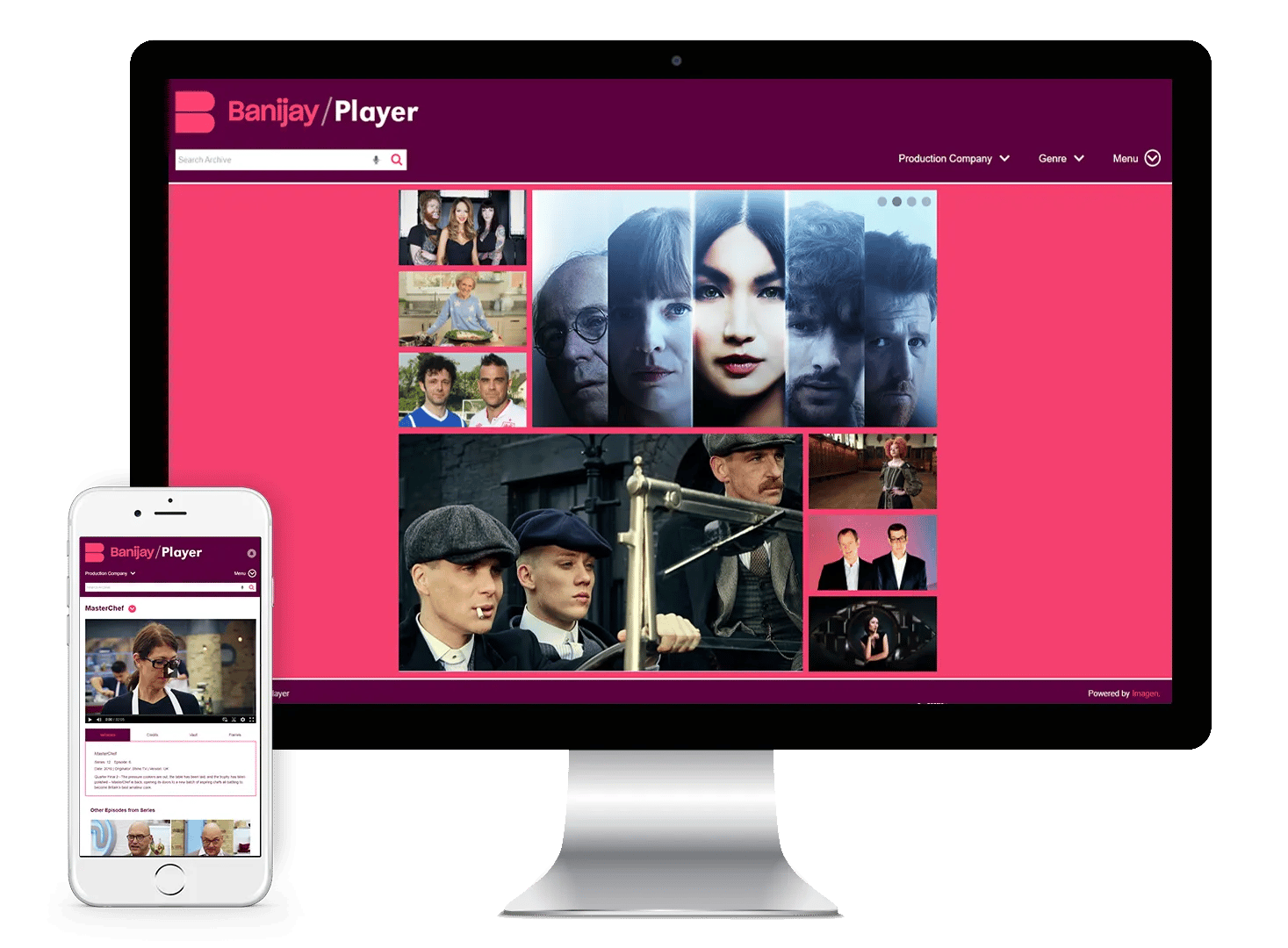
From securely managing sensitive media to delivering broadcast-quality sports coverage around the world, Imagen is as varied and flexible as our customers need it to be. Here’s how a few of them use Imagen to unlock value from their video.
“Imagen provides a glossy, fully searchable and easy-to-use system.”
Mark Cotterel, Head of IT, Banijay
Our in-house experts will walk you through everything you need to know based on your needs.