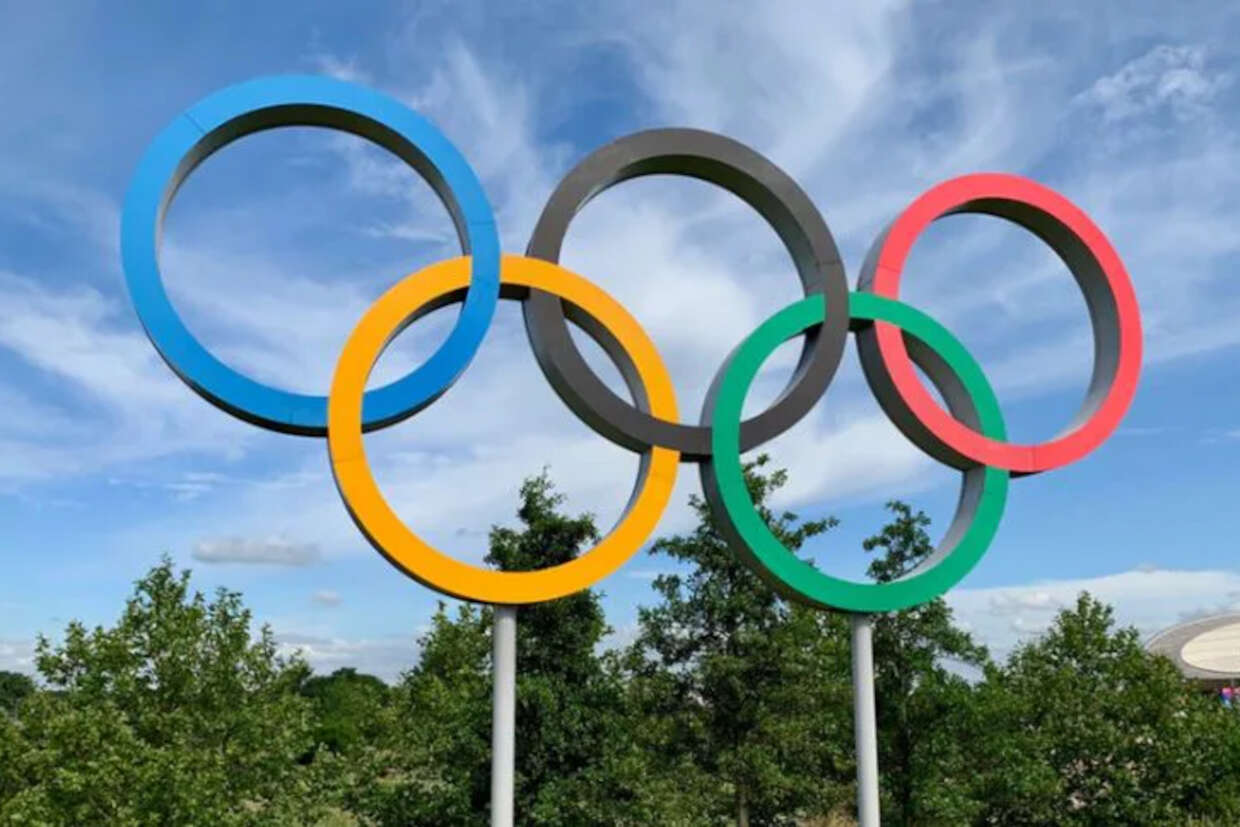Looking for information to go? Download the Video on Demand Factsheet.
With virtually every home now connected to the internet, media companies are spoiled for routes to bring video to a content-hungry audience. Far from the days of single-channel deals and limited regional distribution, broadcasters, studios and other rights holders can now reach out to the world via over-the-top (OTT) delivery,
The main business models for OTT provide different ways to monetise video content, whether from adverts, subscriptions, or individual transactions. However, studios have so far been reluctant to release premium content over digital channels and there’s a particular sensitivity around new theatrical releases. Theatre chains are protective of their traditional launch window, which grants them exclusive rights for the first 6-12 weeks of a film’s release.
But the closing of cinemas during the Covid-19 lockdown forced Universal to take a chance, launching Trolls World Tour via premium video on demand (PVOD). It paid off handsomely, with the movie grossing an estimated $100 million in three weeks. In fact, the success of Trolls World Tour, and of other films rushed into early home release (like Sonic the Hedgehog), proves the value of PVOD and its potential to disrupt traditional movie distribution. So, is the industry about to change for good?

What are the key video on demand models?
The world of video is changing: delivery mechanisms, viewing habits and business models are all evolving. Here’s your guide to the realm of video on demand.
What is Premium Video on Demand?
The key business models for monetising OTT content are AVOD, SVOD and TVOD. Advertising-based video on demand either overlays or embeds adverts within the content, generating revenue from advertisers. Services like Netflix, Disney+ or Amazon Prime Video, meanwhile, provide subscription video on demand (SVOD) services, where the revenue comes from users who pay a monthly or yearly fee to access a dynamic library. And some, like Prime, enable users to rent or ‘buy’ videos: so-called transactional video on demand.
PVOD differs from TVOD in that it deals with the most valuable and in-demand video content: usually newly-released films. Pricing can therefore be higher to reflect the value of the content, and the terms might be stricter. In the case of Trolls World Tour, Amazon Prime charged £16 for 48 hours’ access, with no option during the launch window to purchase the film for indefinite viewing.
The concept – and controversy – of PVOD long predates the lockdown. With films typically collecting up to 90% of their lifetime gross during the first four weeks of release, studios have long been pushing to shorten the exclusive theatrical window. Doing so would give publishers a chance to cash in on the peak marketing and release buzz around titles, making more of their spend and maximising the return from disc and digital sales.
Trolling the theatres
On the downside, there’s the risk of cannibalising theatre sales. The threat of lost revenue has made theatre owners highly resistant to PVOD, and previous talks between studios and cinemas have broken down. Matters recently came to a head when, after the success of Trolls World Tour, NBC Universal head Jeff Shell announced that Universal would launch future films through both PVOD and in theatres. In response, the world’s largest theatre chain, AMC, announced it would no longer distribute Universal’s films.
With the success of Trolls, and with traditional theatre releases likely to be threatened with disruption for some time, PVOD has become a focus for studios keen to preserve their launch revenue. However, theatre chains needn’t necessarily be squeezed out. In 2017, studios offered to share PVOD profits, and later that year AMC head Adam Aron suggested that his company could act as the streaming agent. Either model could help create incremental revenue streams for both parties, creating a win-win situation in which both can share the profits from fulfilling emerging customer demand.
Seizing the opportunity
For studios and other content owners, making a success of PVOD means being able to strike the right deals with major regional and global partners. Key to this is the ability to securely distribute and showcase content, targeting buyers with tailored preview footage and screeners.
In normal times, the ability to distribute screeners online, ahead of time, gives format sales teams a crucial advantage in face-to-face talks. The time-limited environment of content markets like MIPTV, it lets teams focus their time on negotiation rather than screening. In an age of lockdowns and social distancing, however, it’s more likely to prove an essential prerequisite to doing business, allowing grounded sales staff to reach buyers with enticing content propositions.
DAM Premium
Imagen’s Digital Asset Management (DAM) platform helps clients such as BBC Studios support and organise their format sales catalogue. This comprises many thousands of assets, including audio, artwork, documentation and screeners. Working with a centrally managed, optimised and updated archive, the BBC’s format sales teams can work internationally to sell BBC content into major broadcast and OTT channels.
Using a purpose-built platform gives sales teams every advantage. User-level access controls ensure that only the right people get to see films, while lightning-fast global distribution ensures that content isn’t ruined by poor streaming performance. And with comprehensive metadata to aid search, and built in analytics, a distribution platform helps sales teams understand the detail of how content has been viewed, helping them tailor subsequent sales pitches to buyers’ particular interests.
Investing in a content platform gives studios and content producers the shop window they need to get video in front of the premier vendors. It acts as a springboard for producers looking to do more with their content, whether it’s licensing SVOD distribution, breaking into new territories, or experimenting with boosting revenue through PVOD.
Imagen helps you protect valuable IP as you screen it to potential buyers and partners across the world. Distribute broadcast-quality screeners at speed, anywhere, and present content with supporting resources in a polished, branded web portal. Discover what we can do for media companies.