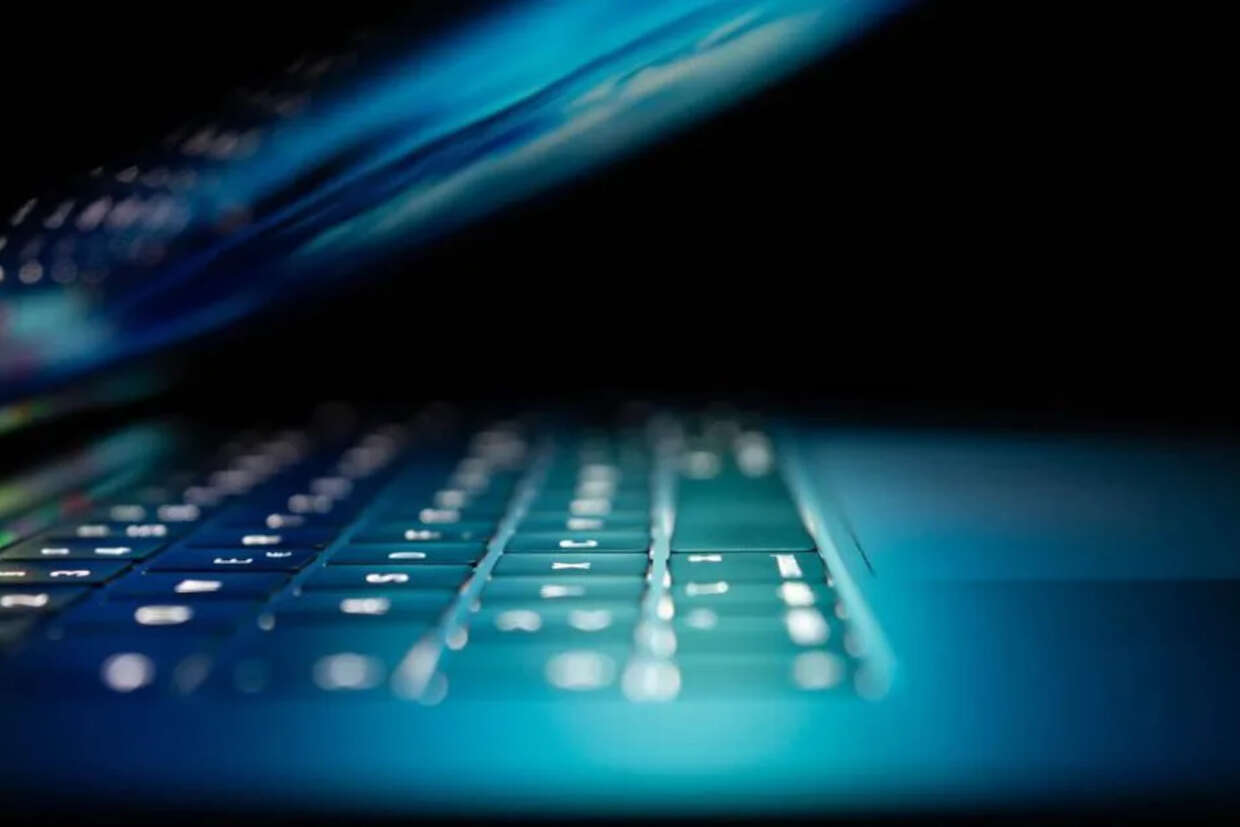Your digital asset management platform can be the foundation on which you organise, grow and market your business – but only if anyone wants to use it. Adoption and success depends on an intuitive and effortless user experience. Here’s why great UX is important, and how Imagen helps you deliver it.
Digital tools are the fundamentals of almost any business. Powering sales, keeping track of the financials, managing staff and customers, managing the brand – every business activity is supported and improved by software.
Yet the success of any business platform depends on the willingness and ability of people to use it. Well designed apps and workflows are the smooth paths to business success. Unfathomable apps, unnecessarily complex processes and poor integration are Lego bricks, scattered over the floor.
Worse by design
Users hate poorly designed software and processes and they can have a detrimental effect on a website, software platform or business performance. For example:
● Research by AppDynamics found that 86% of users uninstalled at least one mobile app because it didn’t perform properly.
● Google says that more than half (53%) of mobile web visits are abandoned if a site takes more than three seconds to load.
● 23% of customers who had a positive [user] experience told 10 or more people about it. While 62% of customers say they share bad [UX] experiences with others.
Whether you’re designing systems for customers, staff, or both, success means thinking about every aspect of what they’re like to use. It means optimising, balancing, testing, and ensuring that software does what people expect, and in a way they find intuitive. When it comes to digital asset management (DAM) systems that handle thousands of files, a poor user experience can make software confusing or fiddly to use. This, in turn, can lead to disrupted or inefficient workflows, reduced productivity and greater frustration for employees.
It’s why the design of a DAM is just as important as its core functionality.
UI, UX – you what?
First off, let’s explain what people mean when they talk about UI and UX. The user interface of a program, app or website is what the user is presented with when they open it or visit it. Although the visual design is important, UI isn’t just concerned with how it looks – it’s about how the user interacts with the software.
As the name suggests, user experience (UX) is concerned with the bigger picture: what’s it actually like to interact with a system in order to complete a task? Good UI plays a significant role in creating a good UX, but it’s just a step in a longer customer journey. If the user is forced to enter their address three times during the same process, that’s not the optimal UX, even if the UI was great at every stage.
Design thinking
UI and UX are both design disciplines. As such, challenges in both are often identified and solved with design thinking. Applied to the design of apps and workflows, this set of processes helps designers meet business requirements and user expectation, creating user experiences that flow smoothly and unobtrusively.
● Empathise – learn about users and their needs
● Define – reframe the problem or business goals in human-centred terms
● Ideation – come up with creative solutions
● Prototype – implement your ideas
● Test – test with users to refine your ideas and improve the prototype
UX is vitally important to businesses who want to interact with their staff, customers and other stakeholders in the most fluid and productive ways. For customer-facing brands, good UX is a key way to remove obstacles from the customer journey and enable deeper engagement. And for all businesses, technology that’s focused on providing good UX helps drive high adoption rates.
Going beyond the rollout – why great UX is your friend
As users, we’ve probably all experienced the pitfalls of a bad user experience, such as confusing layouts, unfriendly onboarding and terrible menus. Or data entry where you have to repeat steps, scroll unnecessarily, or format data like a machine before it’s accepted. It’s even worse when software doesn’t flow like you do, forcing you to break with habit or logic, throwing you off your stride before you can hit it.
But these problems can be avoided by putting yourself in the user’s shoes, understanding what journeys they take and how they work, while embracing some of the guiding principles behind UX. These include: opting for minimalistic and aesthetic design, as well as optimising the UI so that it moves at the same pace as the user interacting with it. Crucially, smart UX doesn’t overcomplicate things. It gives users simple and clear choices, all while reducing the number of clicks or interactions it takes to complete a task or find the right information.
Much of this is common sense. At Imagen, for example, we take a keen interest in how end-users interact with our software – we want to help them achieve their goals with the best Quality of Experience (QoE). So, we listen to our customers and look at every part of the user journey from end to end. From the moment when users register, to the point where they order clips or rearrange the layout of their account page – and every point in between.
This approach is also vitally important from an ROI perspective. As Roger Pressman points out in his book Software Engineering: A Practitioner’s Approach, fixing a problem in development costs 10 times as much as fixing the same problem in design, and it costs 100 times as much to fix the problem in a product that’s already been released.
To put things in perspective, 85% of user experience (UX) problems can be solved by testing five users. Just five. Yet only 55% of companies regularly conduct any UX testing.
A tried and tested user experience makes all the difference
For businesses, UX issues are one of the leading reasons a software rollout can fail. Even if a system does everything users need, they’ll be reluctant to embrace it if getting started involves hours of training. Where a system’s designers didn’t properly empathise with users or understand the fundamentals of asset management workflow, that system will struggle to fulfil their needs. And if users can’t understand how to do the things they already do, they’ll be reluctant to engage with the new solution.
That’s a massive problem when the new solution costs thousands of pounds, and was meant to make the business more successful. It’s often said that each dollar spent on UX can have a return of up to $100. Maybe that’s overstating things, but if you can’t persuade users to login to a new software platform, it’s essentially worthless.
On the flip side, a good user experience makes all the difference. Systems that are designed to meet user needs, tested properly and tweaked into perfection are a joy to use. Where the UI is attractive, intuitive and streamlined, users can enter and retrieve information more quickly, accelerating their work. And when the process of using a system matches – or improves on – an existing workflow, that workflow is accelerated, and a team’s productivity is multiplied. Most importantly, when the barriers to using and enjoying a new system are low, adoption is high – users and customers are happy to just get stuck in
Is your DAM holding you back?
Catch up on our webinar to discover how mindful and iterative design can minimize clutter and confusion, and drive greater ROI.
The power of a DAM good UX unlocks new possibilities
The benefits of a system with a well-designed UI go beyond improving the efficiency of existing workflows. A public-facing system that’s easy to use will attract more users, and more users will return. Customers will be more inclined to use a good system – for example, to make a car insurance claim – relieving pressure on the teams handling enquiries via phone or text.
A good user experience also encourages users to be more trusting of a technology platform, and be braver when exploring and imagining what it can do. Devising new applications for a tool generates greater ROI. It can even open up new business opportunities, creating new revenue streams.
All of these benefits are particularly relevant to a digital asset management platform. DAMs are sophisticated systems which support workflow management and collaborative working across multiple facets of a business. When they’re easy to use, they unlock astonishing possibilities. When it’s easy for users to self-serve, searching for exactly the assets they need, bottlenecks are eliminated – and asset owners are freed up to focus on higher value work. When individual users understand how to share, access and iterate assets, teams can slash the friction and confusion involved in working together.
Ideally, teams create and consume assets, and the technical challenges of sharing, iterating, approving and archiving them are all just solved in the background.
When a DAM offers an intuitive user experience, businesses can lean on it to realise greater returns. When it’s easy for users and other stakeholders to search and download assets, why not open the feature up to customers?
Imagen helps brands create branded portals for self-service licensing and clip distribution. For customers like LADbible, ATP Media and IMG Replay, Imagen’s intuitive interfaces are the key to realising and maximising the business’ primary revenue streams. Imagen consistently achieves the highest ratings for user experience and professional services. Our Custom Interface feature lets customers tailor their user experience to match user needs and brand expectations.
But our powerful features go beyond a tunable, polished UI. We work with customers to ensure that their existing structures, workflows and expectations are reflected in our platform, tailoring each deployment to ensure it satisfies user needs. Asset management can seem daunting – by focusing on good user experience, we provide intuitive solutions that people actually want to use.
Your DAM should be a driver of business growth. Watch our webinar to discover how to improve user broaden engagement, your content reach, and maximise your ROI.