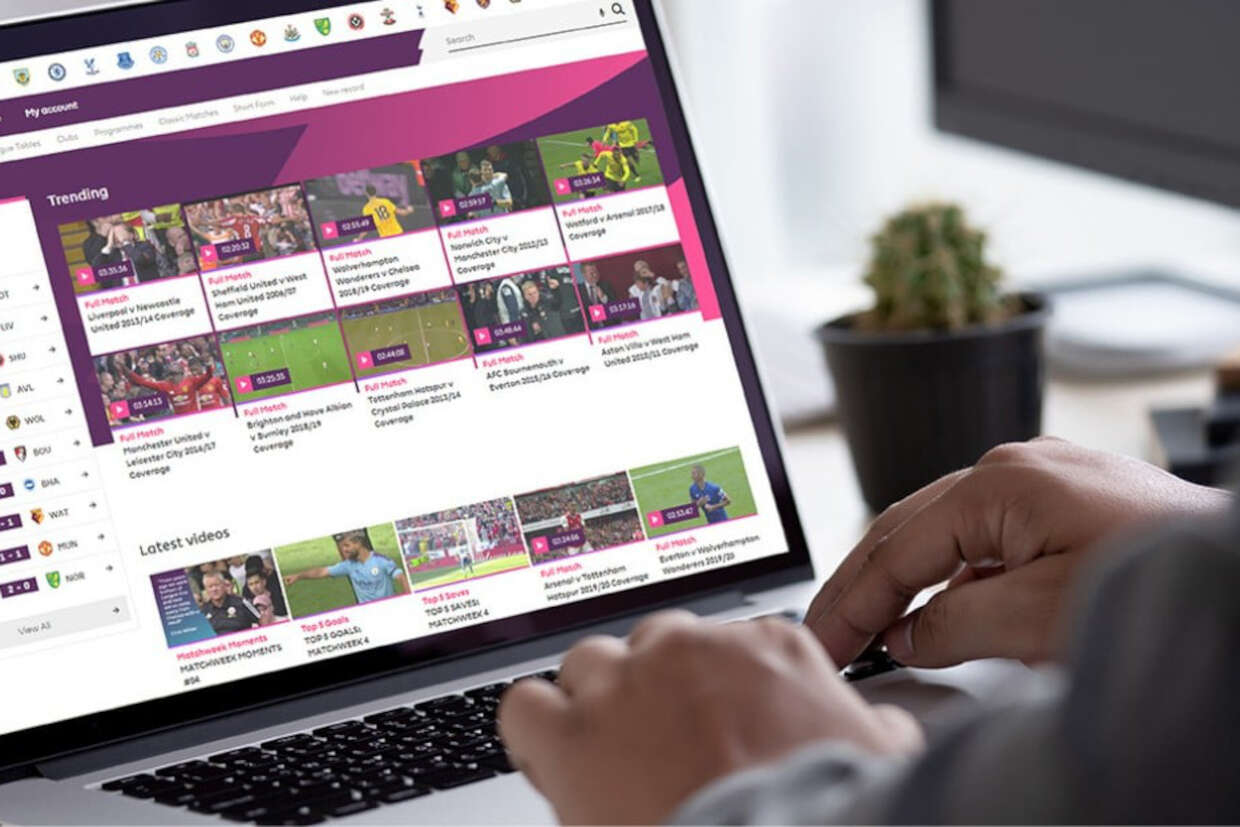Look under the hood of any digital asset management (DAM) platform and you’ll see the same fundamental ingredient: storage. You can’t organise a library of files without a safe place to keep them, and their security, recoverability and accessibility is paramount. But not all storage is created equally, and the resources underpinning your DAM dictate what it can do, and how quickly and effectively it does it.
Ever since Imagen helped pioneer the use of cloud storage in a DAM, it has had clear advantages compared to on-premise digital asset management systems. The cloud’s lower upfront and capex costs are a given. But with falling prices and climbing performance, the case for using the cloud for DAM deployments is more compelling than ever.
In the vast majority of cases… cloud is more economical, scalable, accessible and future-proofed.
Tom Blake, Imagen Commercial Director
According to the Flexera 2021 State of the Cloud Report, respondents are already running 50% of their workloads in the cloud and they expect to increase that number to 57% in the next 12 months. In addition, while security (81%), managing cloud spend (79%) and compliance (75%) are the top concerns, Flexera’s report found that 59 percent of organisations plan to focus on cloud migration going forward.
With these changes driving adoption, cloud is increasingly seen as the ‘right’ storage for DAM platforms. Why? To understand that, we need to get stuck into the nature of storage itself.
Running hot and cold
First up, it helps to understand that not all storage requirements will be the same for all files. The files you use all the time - like a current video project - need to be accessible via high bandwidth storage, ready to be called into action perhaps several times a day. Meanwhile, older content - like last year’s payroll records or product data - must be kept, but might rarely get accessed at all.
These different requirements allow for two different storage ‘tiers’:
● Hot storage is fast, highly-accessible storage for current assets
● Cold storage is slower storage for files used infrequently, if at all
While the benefits of hot storage are obvious, the downside is that it’s more expensive, requiring faster servers and data connections. Cold storage can be built on slower, older technology, so it offers big cost savings. In an ideal world, you would move assets to cold storage as they age and become less relevant. You might even ultimately take them offline into more cost-effective Linear Tape-Open (LTO) storage. At least, you might once have done - things are changing, as we’ll explain shortly.

Why MAMs are being retired to the cloud
A simple premise?
It’s fair to say that the ‘temperature’ of your storage is partly defined by how close it is to where your data is needed. These days cloud-based workloads are using cloud-based hot storage. But more traditionally, workloads and hot storage were in the server room or data centre. Like other storage-intensive applications, DAM solutions were originally designed for these on-premise installations. Until comparatively recently it simply wasn’t feasible to run them in the cloud.
So what does on-premise storage look like? Typical hot storage options might include fast servers configured with solid-state disks (SSDs), running in clusters. Colder storage comes via conventional hard disk - offering slower performance, but greater data density and thus lower cost. Nearby, workload servers - connected via a high-bandwidth storage area network - can tap into either storage resource as needed.
In this setup, older, stale data is typically archived off into an offsite LTO library. And in the ideal installation, there’s a balance between high performance, data security and cost.
But there are drawbacks to the on-premise model. Perhaps most significant are the substantial capex costs of all the disks, servers and building infrastructure needed to actually provide the service. In addition, there are ongoing, opex costs for the expertise, power, and maintenance necessary to ensure the service runs smoothly and meets your business requirements.
The hidden costs of on-premise digital asset management
According to Reem El Asaleh, Ph.D, Associate Professor, Graphic Communications Management at The Creative School, Ryerson University, an on-premise DAM solution needs to factor in these additional infrastructure costs:
● Dedicating a physical space to serve as a data centre for servers, storage, and a backup medium
● Implementing a good backup and recovery plan in case of disaster
● Ensuring the right networking and connectivity setup for clients and employees
● Having an in-house IT person or team to provide IT support and to coordinate with other business units for IT services.
Costs increase for every application you run using an on-premise system. An on-premises DAM, for example, will need its own server resources, alongside the IT manpower to update it, and constantly ensure its security and integrity. The costs of these can soon mount up, and there are other disadvantages. Providing access to home-working staff - or partners in creative or marketing agencies - creates challenges around availability, security and management.
A hybrid to nothing
Some of the challenges and disadvantages of on-premises solutions can be solved through the integration of cloud services - the so-called ‘hybrid’ model. A hybrid system adds cloud flexibility to an on-premise platform, bringing benefits including rapid scalability, workload or data portability, and making it easier to support a distributed workforce.
The ability to shift data around a hybrid system also opens up the possibility of large-scale cloud storage and improved data security. While the workload and its hottest data remain in the data centre, the cloud can provide a colder storage option, hosting backups and archives offsite in an entirely scalable, flexible way.
This hybrid approach addresses lots of the shortcomings of more traditional on-premise solutions. But as cloud services have matured, the cloud has emerged as a hosting option in its own right. In other words, instead of building on-premise first, and looking to the cloud to add functionality, it’s increasingly easy to make the argument for a cloud-first deployment.
This is particularly the case when you consider the changes in cloud storage. Originally a one-size-fits-all product, cloud storage has evolved into different tiers, with different degrees of speed and availability. Hot storage products like Microsoft Azure geo-redundant storage (GRS) cover high-demand, fast access for cloud-based workloads, while cool storage such as AWS Glacier offer big savings where slower, less frequent access is OK. Archival services like AWS Glacier Deep Archive even offer long-term storage for far less than the most efficient on-premises alternatives.
For storage-intensive applications such as DAMs, the arrival of tiered cloud storage has been a game changer. Falling prices, and the savings possible on cool and cold storage, have eroded the economics that once favoured on-premises and hybrid models. More recently, disruptive new storage providers like Wasabi are promising to shake things up further, with hot storage pricing that substantially undercuts even mainstream cool products like Azure Cool.
Today you can build a fully cloud-hosted hot storage solution, with two separate cloud archive copies, for little more than $10 per terabyte (TB) per month. Below petabyte (PB) scale that’s simply much lower than the equivalent cost of data centre hot storage with a tape archive.
Heading into the clouds
With the economics tilting increasingly away from on-premises, cloud storage has become overwhelmingly the best DAM storage option. It enables businesses to concentrate on exploiting the many benefits of software as a service (SaaS) DAM products. These include the efficiencies of no longer having to manage the DAM service in-house - and a release from the maintenance and updating of on-premises servers and software.
For users, cloud-based DAMs are in a different league. At a stroke they solve all the sharing and scalability challenges that dog on-premise solutions. Assets can be shared securely to teams, agencies and freelancers, regardless of where they’re based and when they’re at work.
“With a cloud-based solution,” says Reem El Asaleh, Ph.D, Associate Professor, The Creative School, Ryerson University, “all hardware and software will be housed at a secured site. All [users] need is a good internet connection and a web browser to access their files.
“As for IT support an organization can rely on an annual SaS (Service and Support) agreement with a DAM vendor. This would usually include information about IT support, licensing information and potential start-up fees. In addition, if the company is using some other CMS or MarTech solution, it is [also] important to identify if the new DAM can be integrated with their existing solutions for better automation and workflow management.
“It is easier and faster to implement an affordable solution [in this way] compared to on-prem, especially for mid-size companies. In addition, a cloud-based DAM can often be branded to a specific customer or end-user identity.”
The benefits of cloud storage
For media businesses, a cloud digital asset management system can also provide a seamless, accelerated asset delivery system. For example, clients can browse and self-serve content via a branded web portal, or view preconfigured screener content at a place and time that suits them. Regional distribution partners can download broadcast quality content from local hubs - or even receive assets via push delivery.
Imagen offers cloud, on-premise and hybrid storage for all of your digital assets. But we also have the experience and specialised skills to engineer rapid, scalable and dependable cloud storage for DAMs. We work with all leading cloud providers, and are even happy for customers to bring their own. We’re essentially cloud agnostic.
Whether you’re just beginning your DAM journey, or you’re revisiting existing storage arrangements, we have the expertise to help you make the right choices. The possibilities are almost endless - but as the cost of cloud storage continues to fall, its benefits have become hard to ignore.
“There’s no need to worry about hardware or software installation or upgrades,” says Ryerson University’s Reem El Asaleh. “No responsibility for backup or disaster recovery or maintenance… And most cloud-based DAM vendors have more experience handling a large volume of mixed-format media files daily than companies do.”

Reem El Asaleh, Ph.D, Associate Professor, Graphic Communications Management
The Creative School, Ryerson University
Discover more about the on-premise, hybrid and cloud storage options available with Imagen DAM platforms. Download our DAM storage factsheet.