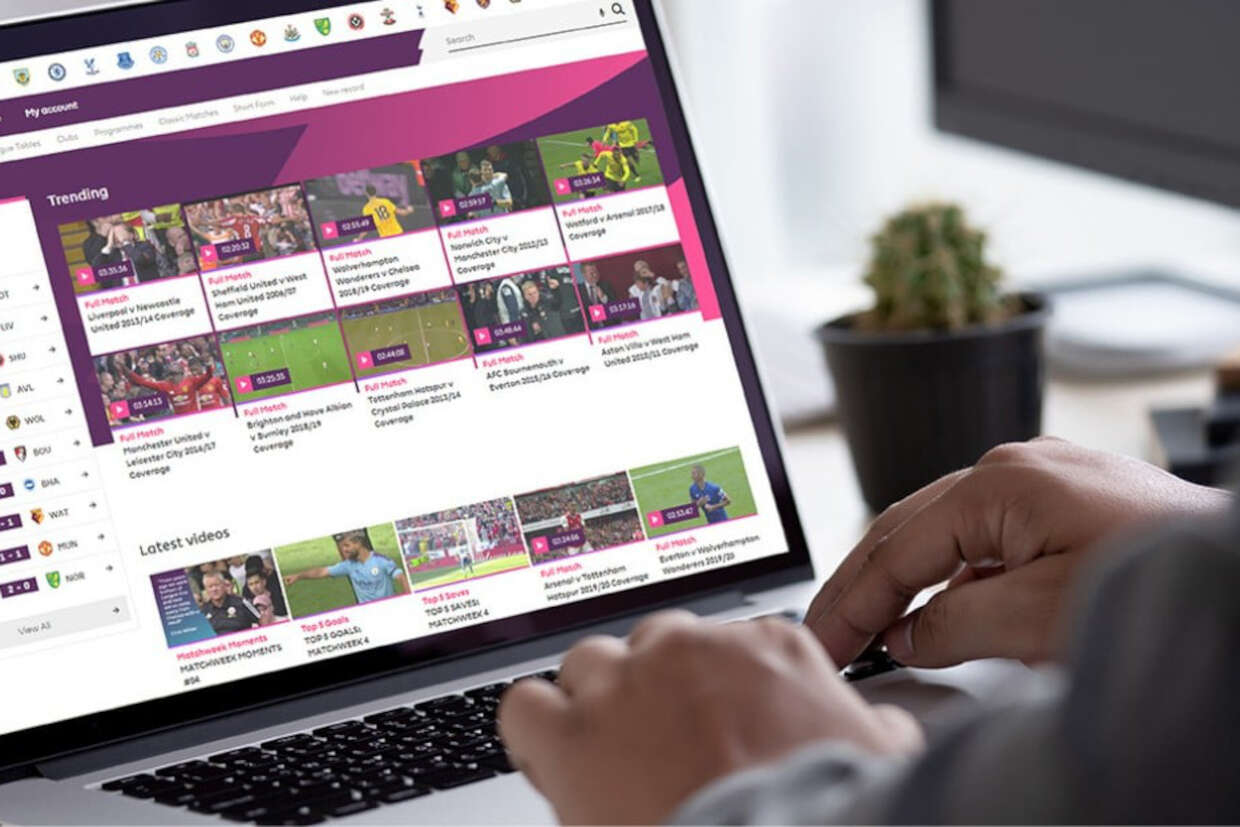PRODUCT UPDATES
REUTERS IMAGEN RELEASE HISTORY
Stay up-to date with the latest Reuters Imagen developments.
11 DECEMBER 2024
- Create Smart Collections even when you don't have any content matching your query. For example, you can save a Smart Collection for ‘Joe Biden’ even if you don’t have any Joe Biden content in your library.
- Use your 'Sort by' drop-down to organise your search results by A-Z or Z-A.
Enhanced Permissions
Gain more control over user permissions with our updated Simple ACL Editor settings. Site administrators can now grant/remove the 'Public' option from the Simple ACL Editor.
Customisable Search
Set default filters for your users' first search, ensuring they see only the content you want them to see.
UI enhancements
Enjoy a more consistent and intuitive user interface, including improved portrait image display and easier clip renaming.
Search Fixes
We've resolved issues with date formats and open-ended search queries, ensuring accurate results.
Custom Theme Support
Our Material theme's custom search page header template is now more flexible and user-friendly.
16 SEPTEMBER 2024
Collections enhancements
-
The content is no longer centred, it is now better distributed in the available space
-
'Created' and 'Edited' dates are labelled and sit side by side
-
The Collection status doubles-up as an ACL editor button
-
You can perform more functions from the Collections page, like 'Run workflow on all records
-
You can choose to show the total playback time of a Collection and/or the total file size of a Collection. To do this navigate to:
-
Admin > Manage Collections > Collections Settings > select your options
-
-
You can reorder and choose what to include in your Collection download zip filename when batch downloading from a Collection, to do so navigate to:
-
Admin > Site configuration > Global Settings > Collection download file name format
-
With the numerous enhancements to Collections the standalone Collections page has become an integral part of the platform, that’s why we’ve decided to remove the Collections navigation from the accounts page.
Collections - anonymous sharing
Please note: this functionality is designed for admins only so media is not made public unintentionally. If a user is the owner of a collection they can still collection share, but if they see the simple editor and 'anonymous' isn't already in the ACL, then they would have to contact a site admin to add it for them.
- To enable this functionality, navigate to:
Admin > Manage users/groups> Manage Groups > Select group > Select ‘Share Collections’
AWS Deep Archive – restore days are in your handsPlease note: this is only for those who have intelligent tiering enabled.
- Previously, if you tried to download something in Deep Archive you would get a message saying, ‘You do not have your number of restore days set, please contact your administrator’. Now you can set the number of days you would like media to be restored in hot storage for.
- Navigate to:
Admin > Services > Imagen > Management > Storage service > Location > Choose AWS bucket > Edit > Intelligent Tiering and Glacier > Number of Restore Days > Input the number of days and click ‘Save’.
Upload your font with easeThis feature is for the Material theme only - Callisto, Dark, Lunar and Solar.
- Navigate to: Edit panel > Manage Styles > You’ll see there’s a new section called ‘Manage fonts’, here you’ll have two options to update your site’s font, ‘Upload a font’ or ‘Use a hosted font’.
Please note: We only currently support woff2 file formats.
🔄 OPTIMISATIONS 🔄
- Smart Clipping
Admins can now use the 'enable smart clipping' button within the IW Admin interface, this means you won't need to view the field facets page (as was required previously). - Live
SRT streams should use srt-live-transmit on the live server and srt data will be logged.
- Collections
‘Order all download’ was not working as intended, this is now working. - Clips
For a segment record with no renditions, the clip icon now redirects to the parent record so a clip can be made from there. - Live
Resolved an issue where live stream fails trying to copy codecs it doesn't understand. - Data
We've added a new column on the orders table for 'bulk orders'.
19 JULY 2024
We’ve overhauled the preview panel for records on the search page. This not only makes it easier to surface the moments you’re looking for across multiple records, but it also accommodates future smart clipping functionality.
- …in the ‘list’ and ‘gallery’ view you couldn’t preview the record, when you clicked on the thumb it would take you directly to the record page.
- …in the ‘flex’ view the preview panel appeared below the record, this did not work well on smaller screens and did not make it easy to navigate quickly between records.
Previously, rights-restricted content didn’t take it out of the sequence – so, when a video was played there would be sections with a blank screen. Now, you can make sure these sections are skipped by navigating to the records ‘annotations’ tab and selecting ‘mute’ and ‘fuzz’ – making for an improved viewing experience.
🔄 OPTIMISATIONS 🔄
Search queries just got quicker...Previously…
- If a users’ language is set to ‘French’ – fields returned included English fields, i.e, category_en and athleteName_en – thus lots of individual customer requests were slowing down the platform.
Now…
- If a users’ language is set as ‘French’ – fields returned only include category_fr, athleteName_fr etc. This has improved the speed of search queries.
We’ve added Bosnian to our language pack.
- Subtitle parity
There were issues uploading and ingesting ITT files into the Imagen platform, this has now been fixed so SCC, ITT< SRT files all perform in the same way, and they can be ingested as documents.
- Collection pagination
Pagination for collections with >255 records is now fixed.
- Clip thumbnail
The thumbnail for a clip was displaying the thumbnail for the whole record, this has now been fixed to display the clip thumbnail.
- Annotations truncating
If the annotations had more than 200 lines, everything beyond the 200th line was not visible, this has now been fixed so all annotations for a record can be seen.
- Japanese language
There were some issues with translations in Collections, this has now been corrected.
8 MARCH 2024
- Live Clipping
Live connect now allows for users to clip whilst a live stream is being transcoded. Developed the capability for the live HLS rendition to persist as a viewable, clipable video while the archiving of the file occurs. Previously a user could not clip between the time a stream ended and when it had finished transcoding. - Themes
Imagen now provides the ability to hide the collection item date for both views – list and grid. This adds the ability to remove the date shown for a collection. *Contact Imagen support for configuration - New Language Packs
Imagen supports many ‘System Languages’ via our language packs - now including Japanese - which translate the standard platform UI.
Site admins can also provide custom translations for bespoke fields (such as metadata). The option to use languages for custom translation fields which are not supported by the ‘System languages’ has been provided.
- Track new SSO users. Admins can now track new SSO users who have yet to access the site and completed their registration. They will have a new status displayed in the admin user panel.
- Record title now available on concatenated output file name. When user is concatenating multiple media objects of a record using run workflow from the search page, the output filename now includes the Record title.
- Enquiry form has been updated to link the question mark section for readability.
- Language pack has now updated translation corrections for the Italian and Japanese languages.
- Clip Order workflow when enabled can be restricted to users who can only download media objects
- Event scheduling. Track a user’s journey across the platform for optimisation analysis. For every event we now store in the Event Service:
-
IPaddress
-
SessionID
- Useragent
-
- For the 'Overview storage' doughnut chart on the User Intelligence page, fixed an issue where the total number wasn’t visible in the centre.
- When editing record page templates, the code no longer gets indented when saved.
- Reinstated the ability to modify clip captions, remove clips from a collection and change in/out points after adding a clip to a collection in a collection for users who only have ‘view’ permission on the media.
- Arabic translation corrections.
- Datepickers on forms using the site global setting and consistent across language selection.
- UI issue resolved for the Timecode entry for annotations being invisible when not selected with the mouse.
- Within the upload modal, mandatory multiselect fields are now clearly shown as being mandatory.
- When trying to bulk download content that has a credit value, users were getting a download box which is blank with only cancel option available.
- Fixed an issue where the basket was displaying the Enquiry messages in all situations, whereas it should only display for defined enquiry responses.
- Smart collection sort order now saving correctly for selected sort order.
- Importing annotations from one record into another no longer merges the Player/Participant data and retains the separate lines of data.
- Fixed an issue where items selected and added to a new collection via a collection were not added even when correct permissions were granted.
26 OCTOBER 2023
- Upload Interface - A new and improved design!
The upload experience has been redesigned to make the process of adding media to Imagen easier and more intuitive, building a faster and better upload experience.- Upload multiple media formats simultaneously
- Improved schema layout
- Staged process: reduce cognitive load for an easier and more intuitive experience
- Notifications: progress bar and success notification
- Live Connect Updates- New Features to support global scaling!
Retrieve the Worker URL immediately
Once a stream is created the Worker URL can now be retrieved by the user immediately, where previously this was only available 30 minutes before the stream start time. This allows for quicker scheduling and organisation of your events prior to their launch.
Stream multiple events in their region
Live Connect now supports the configuration of multiple live farmer regions allowing for the ingest of simultaneous live streams from multiple geographic locations.
Now accepting Listener and Caller mode
Input and output worker parameters have been added as advanced settings/options for live streams configured in ‘Listener mode’.
For further information, please refer to our ‘Live Connect’ knowledge article>> - User Intelligence
Analytics at your fingertips!
Building on the recent update to the User Intelligence dashboard you are now able to export Analytics as a CSV file. This functionality allows for instant reporting on user activity, downloads, clip order downloads and plays. -
Enquiry Forms
New channels of communication for your userbases
Imagen now supports the ability to add multiple enquiry forms so different use cases can be accommodated without the restriction of a single form. With each form, ACL options are provided so only the appropriate form type is provided to a user or group. -
Access & Find Your Media Faster Than Ever!
-
PDF Indexing & Search - words and phrases contained in a document are now searchable with our PDF Viewer. *Requests will be made to Account Manager for configuration.
-
More Metadata! - Metadata on a media element derived from ffprobe is currently viewable within the upload interface. The option for admins to extend the visibility to non-admin users has been provided by allowing ffprobe metadata to be placed into the record page field template. *Requests will be made to Account Manager for configuration.
-
Users anxiously awaiting new media? - A new setting is available that states "Show media if not yet archived". This means that if media is taking a long time to ingest (for example if you are using an Azure video indexer) then you can still view your HLS and thumbnails for the media on ImagenWeb as soon as those are ready.
-
- Collections
-
Download clips and full records together. When the user orders all items in a collection, they have the option to include full records. When downloading, the collection name can be added to the batch download zip folder from the collection page.
-
Curate your perfect list! Media within a collection can now be reordered via a drag-and-drop.
- Download all! The 100-item maximum limit for downloading has been removed. Consistent naming. The Zip folder title for any bulk download is now based on the Collection name to improve consistency when exported.
- More to display. Admin users can now display the full email address for collection owners allowing easier access to a user’s contact details for external communication.
-
- More configurations!
-
More formats. Users can add .SCC and .VTT subtitle files using SetSubtitle and now store them as an original subtitle media element.
-
New video for audio tracks. The Audio waveform tracks in the player are now collapsible improving the ability to view clips and the media player without scrolling the window. The performance of the Audio Digest loading .adig (waveform) has been improved. The requests will populate in parts rather than wait until the full track can be displayed, allowing faster access to the clipping tool.
-
More language options. Imagen supports many ‘System Languages’ via our language packs, which translate the standard platform UI. Site admins can also provide custom translations for bespoke fields (such as metadata). The option to use languages for custom translation fields which are not supported by the ‘System languages’ has been provided.
-
Users can share records via a simple Access Control Level.
-
-
Smart clipping
We’re currently in the scoping phase. We envision this functionality reducing the time taken to produce highlights packages for onward distribution. Using data feeds to enrich the asset’s metadata, Imagen would be able to pinpoint the moments you need across your whole library of content even faster.
🔧 FIXES 🔧
- New users signing up via their organisation will not see the 'Register Now' link when it is disabled in admin.
- Anonymous users can now download media when given the right permissions.
- Collections now use the site-wide date format setting.
- Site admins can either use the "System Languages" which are fully translated for the site or "Additional languages" at their own discretion.
- The 'Browse' button opens 'File Explorer' in the admin pages.
- Search by voice is submitting the recorded search term
- If the user cannot clip a file, the ‘Create clip’ option does not show in the context menu.
- The Live ingest player window shows in full on the record page.
- If a user has View access to a record only, they are not given the option to Edit the record from the collection.
26 JUNE 2023
- Live Connect: Now you can create API calls to set up, monitor, and update your live feeds. To use these please refer to our ‘Live Connect’ knowledge article>>
- Live Connect: Previously the creator of a live stream received a platform notification when it had started or failed. Now you’ll receive an email notification too, so you don’t miss the latest. You can edit these templates by following: Admin panel > Site configuration > Email > Templates > Live stream status.
- Usage analytics: We have switched our data source for usage analytics from Google Analytics (GA) to Imagen’s Event Service data. The event services data has feature parity, plus we’ve added a couple of new graphs:
- Downloads tab: ‘Download location’ graph, this shows if the download was on the record or from an order.
- Plays tab: Additional ‘Most watched’ preview pane, and ‘User retention’ graph, this shows at what points viewers are most engaged.
- PLEASE NOTE: We are still supporting the GA integration, so you can display Imagen analytics in GA.
- HLS workflows: Previously our default workflow for HLS used dimensions that resulted in a bitrate that was too low. These dimensions have been changed so you get the appropriate bitrate and result.
- Additional media support: We now support media types: .ttf, .ase, .jsx.
- Additional languages: We’ve added Italian to our list of language packs.
🔧 FIXES 🔧
- Downloading a Clip or Collection with an apostrophe in its name was causing an error, this has now been fixed.
- You can now create segments from an Audio file as intended.
- In the Collections view, if you opened up a menu for a record and then navigated back or forth a page, the pop-out menu persisted until clicked off, this has been fixed.
- Google Image AI recognition workflows now work on the full image dimension.
22 MARCH 2023
- Live Connect:
From camera to cloud, Live Connect ingests and automatically stores multiple live feeds via SRT (secure reliable transport) or RTMP (real time messaging protocol). So, you can give Imagen users permission-based access to download, edit, enrich, repurpose, and share live content as it’s happening.
- Take control with time-restricted access:
Giving permission to see a record/media/collection – now you can add date ranges, i.e. Can view from DATETIME to DATETIME.
- Uploading zip files:
Previously a zip file record appeared blank, which was somewhat confusing. Now a zip file record has a clear icon displaying it as such, showing there is content to be downloaded.
- Get more information from your registration moderation emails:
Often there are multiple people on the distribution list for moderation emails. So, we’ve updated the email template to include the sign-up’s name and email address, so it’s easy to identify who needs to approve them.
- Metadata comes in first:
[Material theme]: The info pane to the right of a record will default to show metadata on the first tab.
- Google Identity Services:
Google has updated its authentication services, as such you’ll need to sign in again on our Business Intelligence pages. P.s. make sure you don’t have pop-ups blocked.
- Collections:
You can now multi-select assets in a Collection by using the Shift+Left Click command.
- Annotations API: API calls can be created to extract annotations to another platform.
- Collections API: API calls can be created to automatically add media to a collection.
- Collections: Thumbnails for Collections, records & segments now display correctly on the Accounts page.
30 JANUARY 2023
- ‘On this day’ calendar widget
We’ve created a widget that shows the content that has been added to your site over any given week. This makes it super easy to highlight a particular event or date in time. Watch the video to find out how to add this widget to one of your pages. If the video isn’t loading, watch it here >>
- RECORD: When navigating the tabs on a record, the session will remember which tab you are on.
- ACL: If a user has logged in via an SSO org and is subsequently added to a download profile, their SSO username is added instead of their email. Now their email will be added to make them easily identifiable and searchable.
- CLIPS: As an admin you can change the clip download name format. Navigate to > Site configuration > Global Settings > Clip download file name format.
- ORDERS: Additional spacing between the icons on an order card has made them easier to read.
- COLLECTION: Previously if a bulk download failed, the following message would be displayed ‘All the media objects selected can’t be downloaded’. This message did not help the user move toward their desired outcome. Now the message will state:
‘You are unable to download the selected media. All the items selected have a cost associated with them so can only be downloaded individually.’
‘You are unable to download the selected media. You may not have access to the required download profiles. Please contact your site administrator.’
- COLLECTION: The Collection URL in the enquiry form was encoded, as such the URL was not forwarding to the right place. The URL now shows as plain text, so it forwards correctly.
- COLLECTION: The live media preview now works in the new collections layout.
- ACL: If selecting ‘Default settings’ when creating upload profiles for a group, it wasn’t saving. This has now been fixed.
- DOWNLOAD: The downloads modal was not always showing the correct number of records being downloaded, sometimes showing “undefined”. This has now been fixed.
- TRANSLATIONS: Not all lines in a notification were translating properly. This has now been fixed.
14 OCTOBER 2022
- We’ve got Apple ProRes Certification…
We now support Apple’s implementation of ProRes, read more about Apple ProRes >> - You decide how your Login page looks…
We’ve added lots of custom options to your Login settings, so you can achieve the look and feel that’s right for your organisation. Watch the video to set this up >>
22 August 2022
If you have any questions about how to use any of the new features or optimisations, please contact your Account Manager:
- Save time with batch downloads: Select a record in your Collection > ‘Select all’ > ‘Download’.
- Better access to your record data: We’ve redesigned the record page with you in mind. If your site is built on the Material theme your record tabs are now aligned to the right of the record, so you can access tabs without scrolling down the page.
- Use accelerated upload, so you don’t have to wait around: You can now specify accelerated upload to Amazon S3 Storage Service, even better, you can make this available only to the organisations you specify.
- Better search functionality: Do you search for assets using a date/time filter? Your search results will now account for your local web server time, so the date/time field will display in your time zone.
- Keep your collections looking high-res!: For clips added to a Collection, the thumbnail was taken from the nearest video still. Sometimes that video still is of poor quality, and in that case, the Collection can now be configured to use the record thumbnail instead. Navigate to: Admin Panel > Manage Collections > Collection Settings > Tick ‘Use thumbnails for collection clips (where your video stills are poor quality)’.
- Retrieve and use clips with ease: We’ve introduced ProRes Partial File Restore, so you can quickly retrieve and utilise segments of large media files.
- The error message “There is no media associated with this record” was generated when uploading some social URLs this has now been fixed.
- The date field for a record was defaulting to ‘today’s’ date when left blank, this has now changed so that the field will stay blank if a date isn’t inputted.
11 JULY 2022
- Annotations: Make your annotations easier to digest. Now you can specify the time-grouping when exporting annotations, for example, 2, 5, or 30-second groupings.
- Metadata: You can now enable IPTC metadata to map from your original record to your renditions. This means any rendition downloads will have the original record IPTC metadata. The fields you want to embed can be specified when setting up the workflow.
- Metadata: Upload content more efficiently – your Media Object Name will now default to the Original File Name, so there’s no more unnecessary typing out of file names (unless you want the title file name to be different).
- Integration: The Adobe Premiere Pro extension was not appearing, this has now been fixed and works as designed.
31 MAY 2022
- Google Analytics: We’ve added a GA4 option in the admin panel so you can connect and log information with your GA4 account.
- Delete: You can set your recycle bin to ‘keep forever’.
- Cloud storage: If you’re working with AWS or Wasabi, you can now use direct upload. Get in contact with your Account Manager to set this up.
- Analytics: You can now search by month in the media viewer widget.
- Password policy: We have increased the password minimum length to 12 characters, by increasing the search space the risk of attackers being successful is reduced.
- Security: We’ve updated to the latest Apache Version 2.4.53 to provide a secure, efficient and extensible server that provides HTTP services in sync with the current HTTP standards.
- Integrations: We’re currently working on integrating with Elasticsearch and Panopoly, if these integrations are of interest please get in contact with your Account Manager.
- Thumbnail: Some images were turning up blank when using a workflow to create a thumbnail image from a PDF, this has now been fixed.
- Thumbnail: Some ‘Collection’ thumbnails were not populating, this is now fixed.
1 MAY 2022
- Restore records: Accidentally deleted something? Now you can restore media records, phew!
- Access controls: Instead of creating a lengthy blacklist you can now quickly add countries that can register to your site to a whitelist, simple.
- Analytics: Your events log will now display media type where possible.
- Banners: Prioritise banners so users see them in the order you want them to.
- Batch download: Allow batch download using AFD even if downloading from records with a backslash or forward slash in the title.
1 APRIL 2022
With Imagen Pro, you can now you can see how uploaded media has been used across its lifetime all the way through to deletion. Helping you keep track of your assets.
10 January 2022
Premiere Pro integration: Our integration with Adobe’s video editing software is now live, find out more here >>
Improved translations: Better translations for Hausa, Serbian and Chinese
01 December 2021
Language: Introduced Indonesian translations.
01 October 2021
Order on behalf of another: Set sunset dates for assets you order on behalf of another user.
Usage statistics: Usage statistics now include volume and numbers of assets that have been transcoded or used AI enrichment.
Banner message: You can now provide translations for banner text.
01 September 2021
Subtitle improvements:
Please get in contact with your Account Manager to take advantage of the subtitle improvements as you will need updates to your workflow editor.
New ‘Set Subtitles’ widget enables SRT files to be imported to the appropriate asset.
Closed captions: Ingest the appropriate file and attach to the relevant record.
Banner message: Added ability to use multiple language characters in a banner message.
01 July 2021
Social post thumbnail images: Specify custom thumbnail images for your social posts. [Via API only. Need to request for this to be configured, contact your Account Manager.]
Download analytics: Event log now specifies if a download event is a single download or batch download.
Verification email: System admins can now resend verification emails to users.
Order on behalf of another: Full media in a collection can now be ordered on the behalf of another. (Previously clip only).
Inline replies: Inline replies added for comments widget, making it easier to collaborate.
Section 508 compliance: Improvement made to better the access to the platform for people with disabilities.
‘Save & Add Another’ button now redirects to add another media item once the prior upload is completed.
Removed subscription tier options if the user does not have a subscription licence.
01 June 2021
Basket question logic: When displaying questions to users so as they can progress to the correct asset pricing in basket, you can now reorder the questions so they show based on previous answers.
Download analytics: Now when a user batch downloads from a search query this appears as one event instead of multiple.
Speaking the lingo: : The language picker now shows the native language for each option. Making it easier for your users to find their native tongue.
Speaking the lingo: : The language picker now shows the native language for each option. Making it easier for your users to find their native tongue.
Clone user groups: Now you can clone a group’s permissions without cloning the users, simple.
Payment options: Users can enter coupon and discount codes when buying media.
Purchasing clips: When a user selects an asset to add to their basket and purchase, they will now see the in/out time points of the content they’re purchasing.
Filters now order by most popular first.
Player now resizes when pressing the player button.
01 May 2021
Multi-select filters: Add more than one selection to a specific category filter to increase the number of search results and find the correct asset faster.
Learn more >>
Role based banners/notifications: Tailor your site-wide banners to appropriate user groups.
Learn more >>
Relational metadata fields: Create parent/child metadata fields. So, if field#1 is selected, then ‘field2 will appear, you can even determine a value for field#2 dependent on what has been chosen in #field1.
Learn more >>
Open access links: Our open access links use to be for external stakeholders, now they work for logged in users too.
Verification email: When a site admin adds a user, they now receive a verification email requiring the user to verify their account before their user status becomes ‘valid’.
Look and feel: New dynamic widget consisting of half text and half image.
For organisations using Aspera: We’ve added support added for Public/Private Keypair authentication.
18 August 2020
Distribution Workflows
Automatically convert files and deliver to predefined target destinations.
Review and Approval
Introduce business process workflows to manage the availability of media assets.
AI Services for Images
Analyse images and generate searchable metadata tags with our smart AI Services.
XML Importer
Bulk import metadata records and associated media content with our XML import wizard.
Open Access Clips
Send clients or colleagues a link to clips using a convenient open access URL.
Doc to PDF Conversion
Automatically convert MS Word and Excel files into PDFs so they can be viewed easily in any web browser.
19 June 2020
Artificial Intelligence Services
Our AI powered workflows generate a wide range of descriptive tags that enable fast and accurate searching across large video libraries using simple keywords.
Creating descriptive metadata can be repetitive and time-intensive and usually involves significant human effort. Artificial Intelligence can automatically analyse large volumes of media assets and generate time-based tags based on the contents of the file.
Services include face, logo and object recognition, scene and sentiment detection, object tracking, language translation, content moderation and more.
Find out more about our AI Services.
Language Packs
Language Packs are additional modules that can be added to your Imagen platform to give you low-level language localisation across all major components of the user interface – such as clipping tools, account pages, record page options and dialogue boxes.
For right-to-left reading languages such as Arabic, Imagen dynamically flips the user interface horizontally.
Current Language Packs include French, German, Arabic, Portuguese, Spanish, Welsh and American English.
Find out more about Language Packs and our multi-language interface.
11 May 2020
Mailchimp Integration
Add Imagen users to Mailchimp for bulk email marketing, newsletter blasts, client updates and more.
Bulk Downloads
Convenient one-click downloading of complete media sets from a single Imagen record.
Video Concatenation
Join multiple files together to create a single long-form video sequence. without complex editing software.
01 February 2020
Shopping basket and customisable media rights
Introduction of flexible rights management tools and e-commerce ‘shopping basket’.
New Look Admin Interface
Updated to reflect new branding, but refactored to streamline media management and common user admin tasks.
Image Editing Tools
Crop, rotate and resize images prior to download
Video Thumbnails
Rollover thumbnails in any set of search results to see a quick preview of the video.
New Filters
Narrow search results by colour or duration.
Support for extra document formats
Imagen can now store .7z and .rar formats.
23 April 2019
Imagen Accelerated File Delivery v2
Ultra-fast, Ultra-flexible File Transfers – Free for all Imagen users and their clients. Download or send professional file formats to a range of devices and users – such as customers, colleagues or edit suites with just one click. Manage your content distribution from any connected device.
Imagen Previews
Watch first 30-second preview of video & audio. Preview mode is a permission setting that can be applied to your content using standard Imagen access controls. Users can request to see complete version
Archive Social Media Posts
Imagen stores the URL for each post and renders the content when accessed. Supported social media platforms include Twitter, Instagram, Facebook, Reddit, YouTube, Tumblr, SoundCloud, and Vimeo.
Store Adobe PSD/AI/FLA/EPS Files
Adobe authoring files can now also be stored, retrieved and accessed – that means you can now manage Photoshop or Illustrator marketing assets or related artwork for film and TV shows.
Ad hoc Payments
Imagen now enables you to raise requests for payment for additional services such as digitising or film research and manage the transaction through your media portal.
Dynamic Forms
Easily set up forms on your Imagen platform to allow end-users to contact administrators or sales teams. Build enquiry forms and embed them anywhere in your Imagen platform using the intuitive Form Editor widget. Choose from free text fields, drop downs, custom buttons and much more.
MRSS
Media RSS (MRSS) extends the capability of RSS (Really Simple Syndication) feeds by including links to multimedia files (audio, video, image). MRSS clients and third party tools can check the feed at regular intervals to find out what’s new in Imagen. Downloads can be triggered via information in the feed, and can be handled by Imagen’s AFD Client.
Email Account Verification
If users want to change the email address on their account, Imagen will send a verification email test to check they own it.
Account Locking
Too many failed log ins or repeated use of the forgotten password feature will result in a locked Imagen account.
reCAPTCHA
reCAPTCHA helps protect your Imagen platform from spam and abuse. A “CAPTCHA” is a turing test to tell human and bots apart.
Extended Partial File Restore
Imagen extends the current list of Partial File Restore supported file formats to now include MXF XDCAM HD422. Partial file Restore edits your file without any lengthy transcoding overhead.
Recycle Bin for Original files
Prevent accidental file deletion by setting the number of days you wish to keep source media files available after deletion – to allow for file recovery if needed.
Performance Monitoring
Your Imagen system is monitored 24/7 by our support team. We’ve added even more metrics to give us additional insights into the performance of your platform.
18 January 2019
EXIF Data Extraction
Imagen can now extract Exchangeable Image File (EXIF) data during ingest and save as searchable metadata within a standard Imagen record.
Dynamic Mapping
For images or other media objects with associated GPS data, Imagen can now automatically generate maps showing the location of where the picture (or any other media object) was taken, produced or recorded. Lat-Long info can be entered separately for any media object stored in the Imagen database and Imagen will dynamically generate a map.
Editable Zones
Zones are editable areas within your web page that you can customise at will. Drag and drop new rich media elements into an editable zone to provide more information or contextual information for your end-users.
Embed Social Media
Draw attention to any social media post by embedding the code in a custom zone.
Updated User Analytics
Imagen’s powerful User Analytics Dashboards now include customisable date ranges for added insight into performance metrics and system usage.
Star Ratings
Apply a star rating to any piece of media. Once applied star ratings can be used as a filter by end-users to find popular (and unpopular!) content in your library.
Reorder Media Objects
Sequence multiple related media objects stored within one database record in a logical order. Administrators (or users with sufficient privileges) can change the order of media objects to suit.
New themes
Choose from new web templates that reflect your brand.
23 July 2018
CDN support
Deliver your video to a global audience with easy CDN integration for scalable live streaming or enhanced file delivery.
Advanced page editing tools
Design, edit and update Imagen web pages. Customise page layouts, add menus and interactive features with point and click editing tools.
New stock themes
New set of responsive themes are easy to load and customise. Select the theme that reflects your brand and use in-page editing tools to add logos, background images, favicons and more.
Real-time notifications
Updated notification service for real time feedback on job processing, clip editing, collection management and file delivery.
Video pre-rolls
Add stings and idents to your video. Create any number of pre- roll workflows to add branded intros to your video content.
Object Tracking
Track faces, objects and brands with new onscreen video annotations. Highlight objects with a range of marquee shapes, set time line points and watch the trackers follow your target object as the video plays.
Improved SEO
New improved SEO features. Automated generation of XML site maps keep search engines up to date on the availability of your publicly accessible content.
12 December 2017
Watch and capture live streams
Watch live and capture streams from an RTMP URL. Once the live stream has ended, the finished file is added to your Imagen video library where it can be accessed and repurposed anytime in the future.
- Watch live.
- Play, pause, time shifting, seeking, fast forward rewind back to the start of the event.
- For pre-planned events, when viewing the records, see a countdown to start of event.
- Clip and add to a collection, before the event finishes.
- Clip and order as download, before the event finishes.
- Clip and social publish to Twitter and YouTube, before the event finishes.
- Create new segment records, from the live stream, before the event finishes.
- Edit and create annotations and “live log” using the Imagen Media Logger.
Social media publishing
Imagen now makes it easy to publish content direct to social media. Select a clip using the timeline navigation tool. Choose a workflow to post the media to one or more social media platforms. Multiple records can be selected from the hitlist and batch published to social media in one action. Your social media publishing workflows can also burn in watermarks and logos. At the point of posting, a dialogue box allows comments to be added by the user. Alternatively default text can be set as part of the social media workflow configuration – e.g. ‘Here’s our video of the day. See more great clips at… ’.
Saved Searches and Notifications
Users are notified when new content is added to Imagen based on criteria set in saved searches. Subscribers can choose to be notified daily or at the moment new content fitting their criteria is added to the platform. Users are also updated on the availability of new content if the access settings change for a specific record.
Multiple saved searches can be created by a user and individually controlled to set frequency of update. Notification emails sent to subscribers can be branded and customised by the system administrator.
Site owners/Administrators can create notifications for users to receive a saved search based on their criteria. End-users can unsubscribe from notifications at any time.
More Search enhancements
- Multi-select toolbar and UX improvements.
- Grid styles improved.
- Search templates simplified so results look better by default without extra customisation.
- Submit workflow jobs directly from search results, including as batch operations. E.g. find all cat videos and submit to a workflow which uploads them all to YouTube.
- Records with multiple mediaObjects now portrayed better in search results.
- Site owner can now provide template to display custom message when search returns zero results.
- Search Filter terms are shown in the main search bar and can be removed from there too.
- OpenSearch RSS feeds available for any search.
- Quick access to previously saved searches from any search box on the site.
- Video length now shown on thumbnail for time-based media.
- Jobs enhancements:
- Improved jobs management UI in the ImagenWeb control panel. Replaces the need for using Workflow editor to view jobs queues.
- When ingesting media via ImagenWeb, job progress is now shown directly on the record page.
- Retry failed jobs from the record page.
- Users can batch order clip downloads of every clip they have in a collection. Ordering on behalf of another user works too.
- Share/embed changes
- Records views can now create special access URLs for sharing access to records with un-registered users.
- URLs can have sunrise and sunset dates, and forbid downloading if it has been configured for unregistered users.
- URLs can be revoked.
- Admins can control which records are sharable in this way by putting the special “Anonymous” role in the ACL.
- Thumbnails
- Video, and audio, and documents can now have a custom thumbnail set. There are by separate file upload and allows thumbnail and reference images to be “cover image” style and do nor require that image to exist anywhere in the media.
07 January 2017
Batch Upload
Streamline your ingest process and bulk import entire media collections in just a few clicks. Automatically generate unique metadata for each record with intelligent tagging based on a standard template.
Batch Metadata Edits
Add, delete or append video metadata – to one, some or all your database records in a few clicks.
Import Timed Text files
Import a wide variety of timed text files for improved search and navigation of long form video. Adobe Prelude (.csv), EVS IPDirector logs (.xml), ImagenClient annotations (.xml), SubRip (.srt), TTML (.xml), and WebVTT (.vtt).
Imagen Spatial Annotations
Highlight specific areas in your images such as faces or objects. The tags added to images will be searchable.
Credits based payments
Imagen Credits enables customers the ability to self-serve, pay in credits based on duration and download high-resolution files.
Partial File Restore
Create high-resolution clips directly from the master file without the time-consuming overhead of re-indexing or transcoding. Users create the in and out edit points for partial file restore using Imagen’s browser-based clipping feature. Fully integrated with Imagen’s Accelerated file delivery.
Multi-language support
New Multi-language support automatically detects local language settings and delivers a rich, personalized experience across all devices.
Multi-channel audio mixing,
Choose your stereo mix from the tracks available on ingest and suppress unwanted channels containing un-cleared music or inappropriate content.
18 June 2016
Media Player Improvements
- New customisable player for video and audio in desktop browsers, with a range of new features.
- Toggle between showing elapsed time (YouTube style) and professional timecode
- The volume setting is remembered per user and device.
The volume setting is remembered per user and device. - Thumbnails when hovering over the seek-bar for browsing and quick seeking.
- Support for multi stream audio, with stream selection within the player, which is perfect for multi-lingual content.
- When playing audio media, we now show a waveform in the player.
- Keyboard shortcuts for fast-forward (x2 and x4 with audio, and x8 and x16 without audio), slow motion (x0.5, x0.25 and x0.125) and ‘rewind’.
Annotations
- Time-based and spatial metadata.
- ‘fuzz’ parts of the image or video when renditions are created based on selection.
- Add 1400+ emojis to video timeline using short text codes. For example ‘:goal:’
- Add chapter annotations to break up long form audio and video files.
- Add ‘participant’ annotations to the timeline (such as a player on a team)
Interactive timeline
- Greater control when seeking through long form video content. Zoom in and review key moments in detail and create frame accurate clips at speed.
Media Logging
- The Media Logger tool generates consistent time-based metadata which can be used to index long form video. Once applied end-users are able to search for specific moments within long form content, such as a goal within a game of football.
- During playback, administrators or logging teams can click or tap away on a grid of customisable keywords, emojis, chapters, phrases and participants to generate rich, searchable metadata which will be displayed and synchronised alongside the video as annotations.
Collections improvements
- Several improvements to the user interface for user-generated collections.
- When someone shares a collection with you they also appear on a new card within your account page.
- When adding an item to a collection you can also distinguish between collections that you made and collections that you have been invited to collaborate on.
Additional media list/grid
- A new list view shows alternative media for multiple objects within a single database record.
Enquiry form
- Add a configurable form to enquire about rights or price for example.
Themes
- All themes reworked to ensure they are visually consistent and responsive
- New dark version of “Explore” and “Material” theme.
Remote Monitoring Dashboard – Prometheus
- Realtime monitoring and alerts on all client systems.
- ImagenWeb system status report
- Platform level health check which gives an overview of key services.
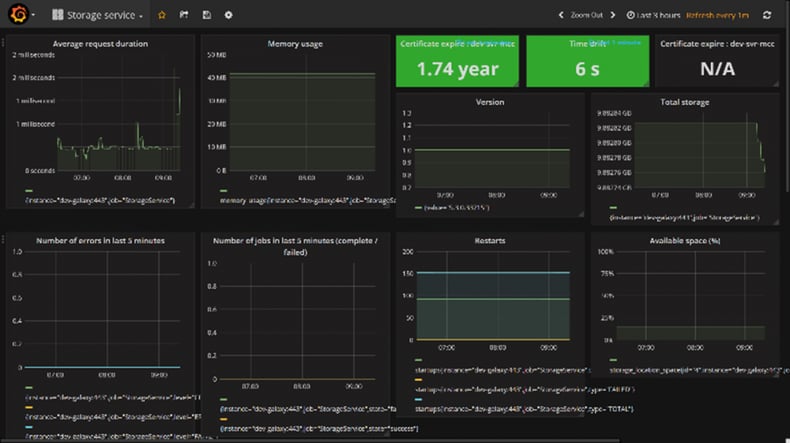
via the Prometheus dashboard
12 January 2016
Subscription VOD
Set up your own customisable video-on-demand platform. Imagen is ready to take secure payment via credit card using any common currency. Subscribers can see billing history and even cancel their account at any time.
User Intelligence
Gain insight into your viewership and video performance through advanced analytics. Simple to customise dashboards give you up to the minute information on engagement rates helping you curate your media more effectively.
Automated Transcriptions
Generate searchable annotations from audio tracks to improve engagement and discoverability.
API and Workflow Extensions
Create third party apps or connect to external services through Imagen’s fully documented API.
OneDrive and Dropbox support
Securely connect with your OneDrive or Dropbox account for hassle-free ingest directly into Imagen without the need to re-upload or monitor progress in your browser.
18 JULY 2015
Administration
- Management interfaces now exclusively served over HTTPS (TLS).
- All main services have their own certificate store, viewable within the management interfaces.
REST API
- Imagen API can now be accessed by external developers
- API interfaces secured by TLS.
- Access to the API protected by keys, so only approved applications can use it.
- Signatures are required for API calls not made on behalf of a user (like with Amazon Web Services API)
- OAuth2.0 authorisation – industry standard security protocol
- External developer orientated documentation http://deverlopers.cambridgeimaging.com
- “Webhook” notifications to declare events in Imagen
ImagenWeb
- Imagen Widgets can now render optional container elements in CSS styles according to your themes preference.
- External developers can self-register their Imagen API applications from within Imagen.
- Administrator can see and manage all applications registered to use their Imagen system.
- Graphical date and time picker added.
- Embed media via an iFrame.
- Segmentation feature added – Content owners can clip up long form material after ingest, to aid curation and discovery.
- Tooltip added to clips list context menu.
- Set and modify the base timecode and timecode mode of video/audio
- Users can see and manage the Imagen API apps that they have approved to access their account.
- Site administrators can now decide the order of search filter values.
- Send HTML formatted emails based on customer theme.
- Editable clip captions.
Speed improvements
- StorageService is now faster at storing files from and to local or UNC locations.
- StorageService checksum calculations are quicker, leading to lower CPU usage.
BlackPearl
- Owners can add Spectra BlackPearl devices and credentials to a StorageService.
- StorageService can read and write, to and from, a Spectra BlackPearl data tape library.